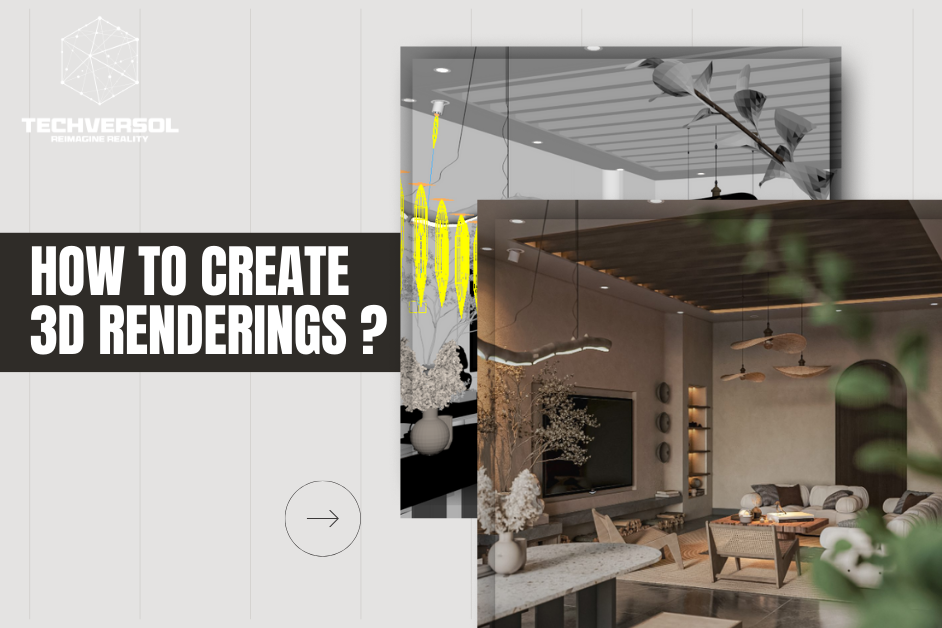To create 3D renderings, the designer needs to involve summarizing a design or idea into a visual representation of three-dimensional. Moreover, the process of how to create 3D renderings is crucial in different sectors which include gaming, film, product design, and architecture. High-quality 3D interior and exterior rendering services can improve presentations, convey concepts, and deliver effective insights into how a project will function, run, and look in the physical environment.
In this article, we are going to teach and guide you through the creation process of 3D renderings, from conceptualization to outcome.
Objectives and Requirements:
Purpose of Rendering:
You need to understand the purpose behind creating rendering before you start with 3D rendering. Every app has various objectives and needs which will impact your strategy and tools whether you want to create an architectural visualization, a product prototype, or a character for a game.
Necessary Materials:
Before you begin with the process of creating 3D renderings you need to collect all required reference materials which include images, sketches, blueprints, and design specifications. These above references will let you create realistic and accurate renderings. As for the design of the product, collect material specifications and technical drawings. However, as for projects of architectural renderings, this contains site plans, floor plans, and elevations.
Software:
Options: There are several options for software available for 3D rendering with each having its stability and features. Some of the choices for software are:
Autodesk 3ds Max: This software is known for its robust rendering and modeling capabilities and it is used widely in game design and architectural rendering visualization.
Blender: An open-source and free tool with a variety of features for rendering, animation, and modeling.
Cinema 4D: Known for its ease of use and combination with motion animation and graphics.
Sketch Up: Perfectly aligned for design of renderings architecture and fast modeling of 3D which is usually used in conjunction with rendering plugins.
V-Ray: Renowned for its high-quality photorealistic renderings, a rendering engine that combines with different modeling software.
Learning: Before using any software, you need to educate yourself with the software, that you want to choose, through online courses, tutorials, or documentation. Understanding available features and tools will simplify the process of rendering and assist you in achieving better outcomes.
3D Model:
How to Create:
You need to begin the process of creating 3D rendering after the development of the 3D model which involves developing your design’s digital representation using polygons, curves, and surfaces. These are the steps included in the modeling process:
Basic Shapes:
Start with basic steps to specify the comprehensive proportions and structure.
Fine Details:
Refine the model and add fine details to match closely to the materials of reference.
Texture:
Apply materials and structure to the model to simulate the real-world surfaces’ appearance which includes assigning patterns, surface and color properties like bumpiness and glossiness.
Accuracy:
Assurance that the developing model ideally represents the design and allows it to meet all specifications. Verify details, dimensions, and proportions to avoid any kind of contrast in the final project for creating rendering.
Scene:
Lighting:
Lighting plays a critical role in designing realistic renderings. To make your brand flourish, you need to set up sources of lighting in your scene to simulate conditions of artificial or natural lighting. The setups of common lighting include:
Spotlight:
It makes light focus in a particular direction which helps to create controlled and sharp illumination.
Directional Light:
It mimics sunlight or another robust source of light which allows to creation of different shadows.
Point Light:
It helps to emit light in wide directions from one particular point and it is useful for simulating lamps and fixtures.
Ambient Light:
This light allows you to deliver broad illumination and lessens severe shadows.
Camera Position:
Place your camera to capture or frame the scene effectively. Adjust the focal length, angle, and depth of field of the camera to acquire the expected composition. To outline significant characteristics of your model, you need to experiment with the placement with various viewpoints.
Background:
Add elements of backgrounds and specific details of the environment to improve your rendering’s authenticity which includes landscapes, sky textures, or surrounding objects that help to complement the primary subject.
Render Setting:
Quality:
Ensure the adjustment of the settings of render based on your expected output quality. Quality settings and higher resolution result in more realistic and detailed renderings but it could increase the time of rendering. Configure the common setting, including:
Resolution:
Adjust the size of the output of your rendering (e.g., For Full HD -1920×1080 pixels).
Anti Aliasing:
Set to reduce the rough edges by smoothing out pixelated areas.
Sampling:
Control the number of samples used to estimate shadows and light that affect the clarity of the final image.
Render Engine:
Pick the suitable and proper render engine based on the requirements of your project and software. Like render engines, V-Ray, Arnold, or Blender’s Cycles deliver various capabilities and levels of quality. Settings of configuration such as refractions, illuminations, and reflections to acquire the expected outcome.
Post-Process:
Rendering:
Begin the process of rendering which involves the computing of software for the final image based on the setup of the scene and settings of render. Rendering may take from a few minutes to several hours anywhere, depending on the scene complexity and the settings of quality.
Post-Processing:
Use software for image editing after rendering to improve the final image and it may include:
Color Adjustment:
Adjust the contrast, brightness, and balance of the color
Sharpening:
Improving the clarity and details
Effects:
Include additional effects such as depth of field, vignetting, or lens flares to enhance visual appeal.
Review:
After finalizing the rendering, review it so you can ensure that it fully meets your goals and expectations so you can make any adjustments or necessary corrections before finalizing the image.
Presentation:
Preparations:
Fully prepare the rendering format for purposes of presentation whether it’s for marketing materials, client reviews, or showcases of portfolio and it includes creating online galleries, interactive presentations, or high-resolution prints.
Feedback:
Collect feedback and create any necessary revisions if the rendering is for the project team or a client to ensure that the final result conveys the design and manages the requests or concerns of a client.
Delivery:
After gathering feedback, deliver the final rendering in the proper format, such as PSD, TIFF, PNG, or JPEG, which is based on the needs of the client and requirements of usage.
Conclusion:
By following the above steps using the proper tools and placing the appropriate techniques, you can make realistic, high-quality renderings that convey your vision for design and improve presentations. Understanding the art of 3D rendering can promote your projects and provide visual experiences effectively whether you are a designer, artist, or architect.
FAQs:
What does your 3D interior rendering service offer?
Our 3D interior rendering service provides you the ability to effectively visualize various options and concepts of your project which can include various textures, materials, and shapes of the buildings.
What is 3D exterior rendering service meant by?
In 3D exterior rendering service, the render creates the 3D visuals presenting the architectural projects exterior design which are poised to be built.
How are your services for 3D renderings important for my project?
Our 3D rendering services contain the process in which our designers create a 2D image from a 3D model by using advanced specialized and technical software and it’s also very essential for concepts, visualizing designs, and environments clearly and practically.
In which European countries you are providing 3D rendering services?
We provide services of services of rendering all over Europe and non-Europe countries. Our company also provides services of 3D rendering in Chicago, Houston, New York, and more.